Zoom Recording Management
Host your recorded Zoom meetings on VIDIZMO and manage them in a secure and compliant way.
Easily Ingest and Share Recorded Zoom Meetings
Have recorded Zoom meetings and looking for a solution to manage them? VIDIZMO EnterpriseTube allows you to automatically ingest recorded zoom meetings and make them available as Video On-Demand (VoD) in a YouTube style portal. You can create groups and restrict access by department or hierarchy, add passwords to meetings and much more.
– Osamu Kikuchi, Head of Business Development NESIC.
VIDIZMO + ZOOM | Secure Each and Every Meeting
Recorded meetings contain confidential information and personal data, that need to be protected from unauthorized access to avoid the risk of breaching compliance. Protecting a few handful videos is easy but what would you do when 1000s of videos are being recorded – Your limited video management options in Zoom simply won’t cut it. Without a system with detailed access management and video sharing policies, at the end of the day, it is up to the user to do whatever they want after the recording is saved.
Alternatively, you can use VIDIZMO to securely share and manage your recorded meetings, define policies on how they are shared and do much more.
Have it Your Way – Custom Security Policies
Have it your way and define custom policies for a selected department or an entire organization. This can be done by restricting external sharing or anonymous access, blocking downloads, defining roles, and delegating video management permissions to department admins.
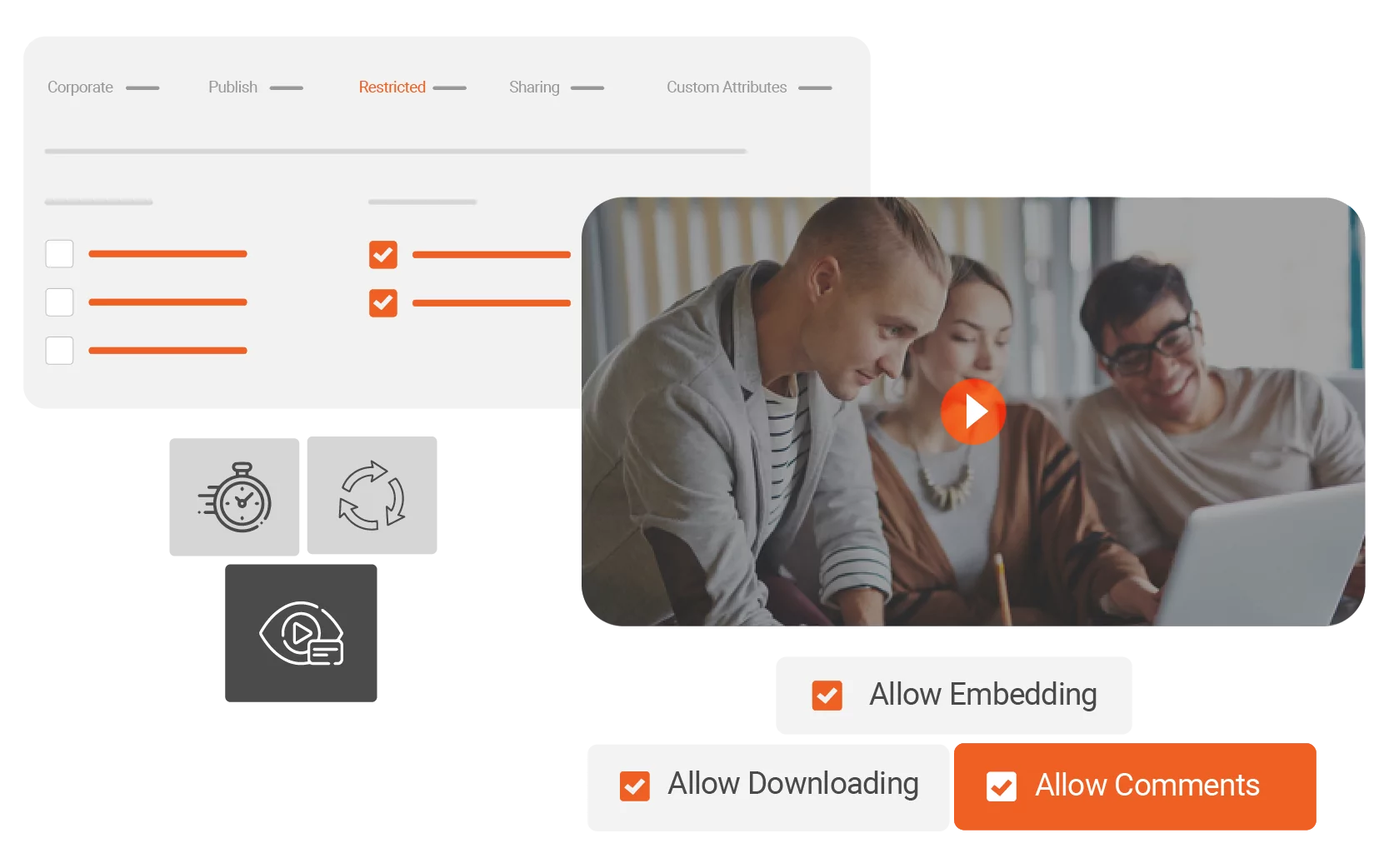
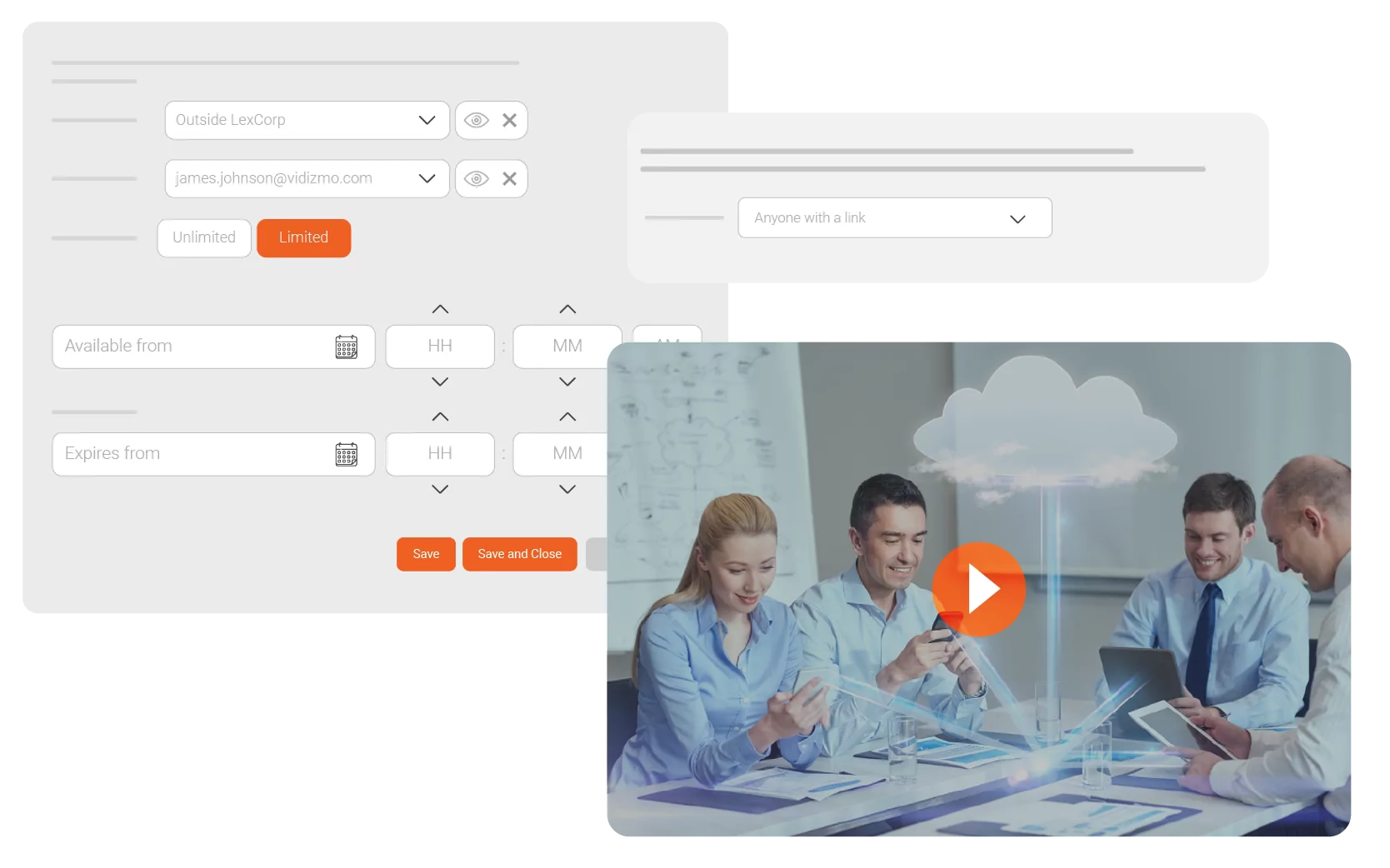
Share With Desired Users – Limited sharing
Zoom offers simple sharing through links, which may not be the best when it comes to safeguarding your recorded meetings from unauthorized access and distribution. Generate multiple links of a single video and revoke access by expiring them as you wish. You can even have guest sharing for external recipients. Furthermore, you can define the number of views, downloads and the time duration for which the video is accessible.
Who Does What? Who Can View Your Meetings? – Define Access
Define access in the on-demand library according to your organizational chart, where access permissions are defined at the user or group level. Moreover, when it comes to permissions, you can assign users one of the six roles pre-defined roles in VIDIZMO. Users and groups are synchronized with your SSO or IAM system.
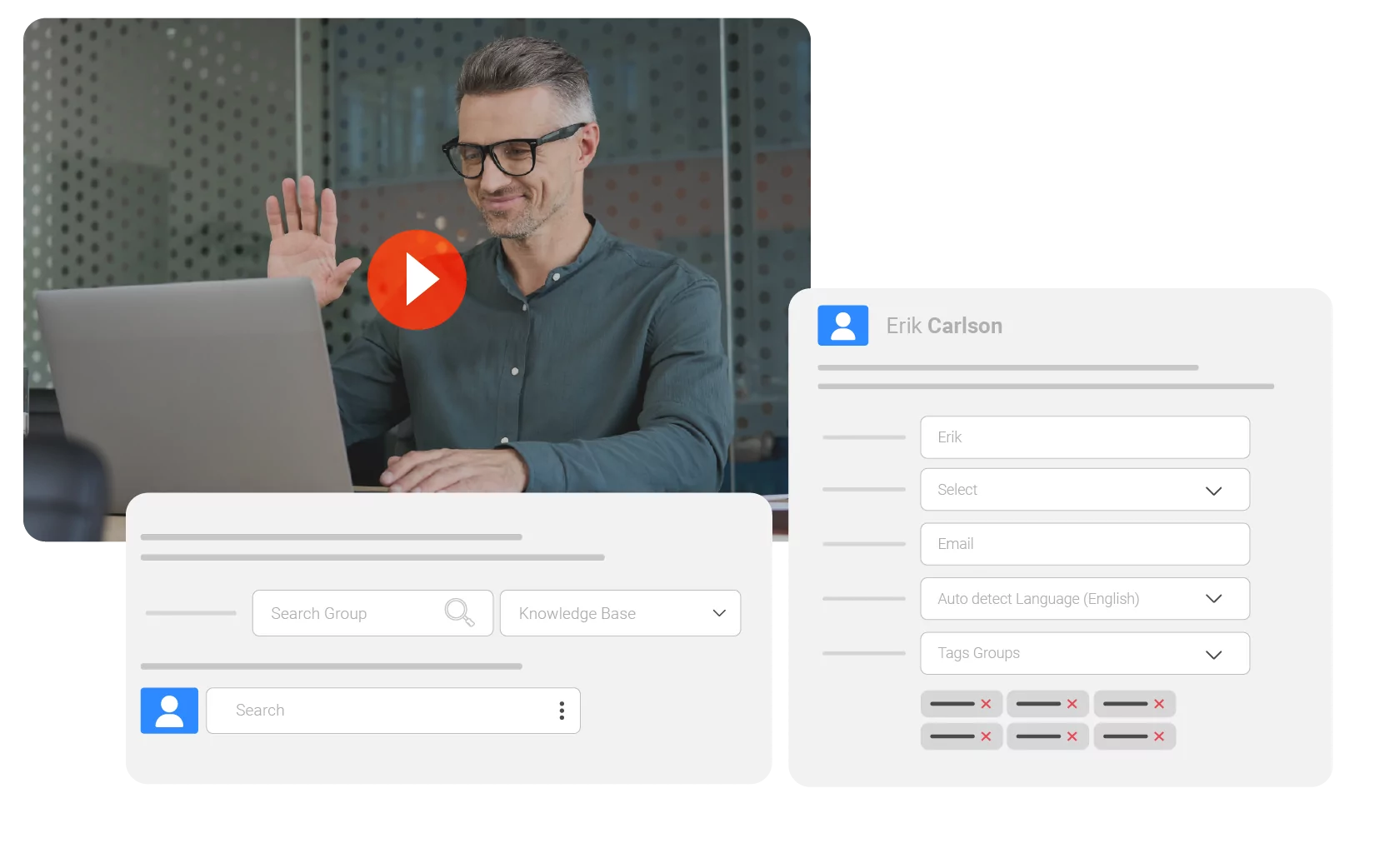
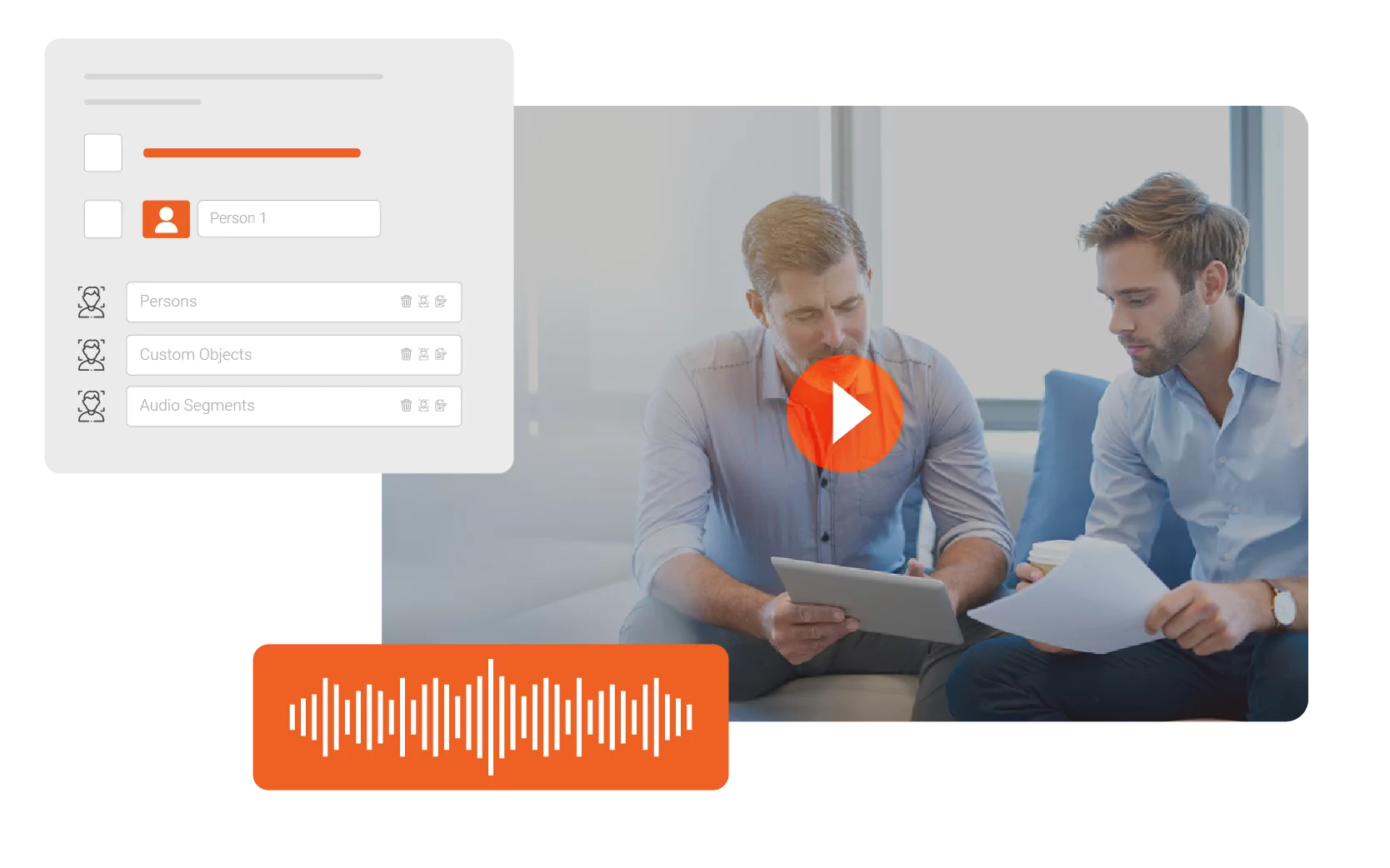
Hide the Confidential Parts – Redaction
Rather than using manual workflows to redact, you can use VIDIZMO to automatically redact faces and objects or any confidential information to keep videos private and accordance to compliance purposes. This is an optional add on.
Why Not Have Separate Portals in A Single System?
Having all your videos in one place can be a mess. Every department needs to have their own space to manage Zoom recordings with their own custom policies for efficient access and management. In VIDIZMO, you can do this by creating autonomous portals for each department.
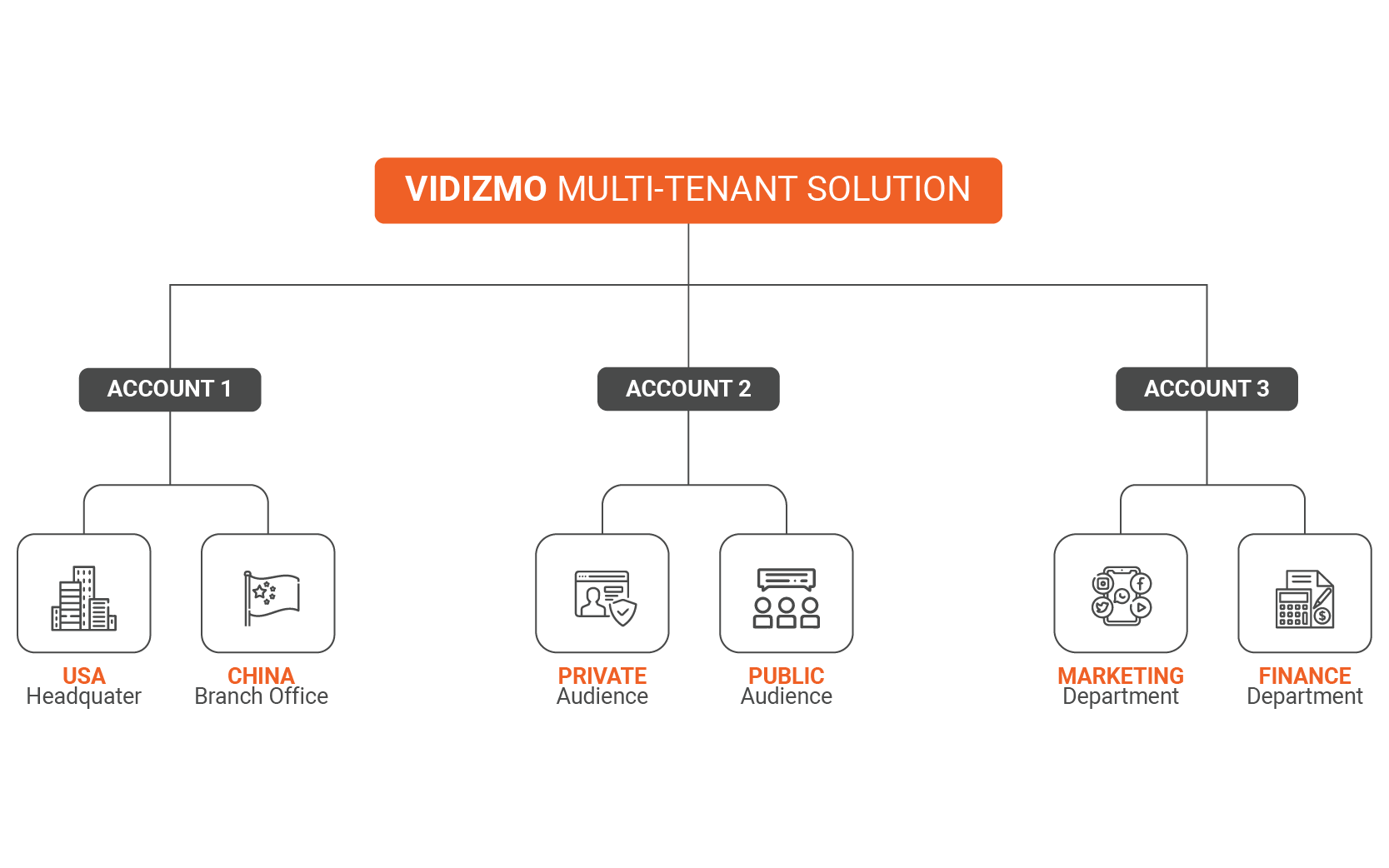
Use Cases
Onboarding Meetings
For an internal use case such as onboarding meetings from the HR department, recorded meetings need to be accessible within the organization. Using meeting recordings this way will save valuable time, making the onboarding process of the new hires quick.

Sales Training
In order to train your new sales reps, you can have your online sales meeting recorded and shared as on-demand video for them to learn, thus saving valuable time and simulating a real-life sales experience.

Eliminate Note Taking
Forgot some details? No worries, you can always go back and see the hosted zoom meeting as an on-demand video. If meetings are recorded, then you don’t need a pen and paper to jot down anymore.

Reach Every Audience
Host webinars and webcasts and reach audiences of different regions, time zones and diversity. Not every person speaks the same language. Translate and transcribe your broadcast to reach the maximum audience.

Get Detailed Audit Logs for Your Recorded Zoom Meetings
To fulfill compliance and regulatory requirements, EnterpriseTube provides detailed audit logs, allowing you to provide a complete list of the people, time, place and how they interacted with your recorded Zoom meetings.
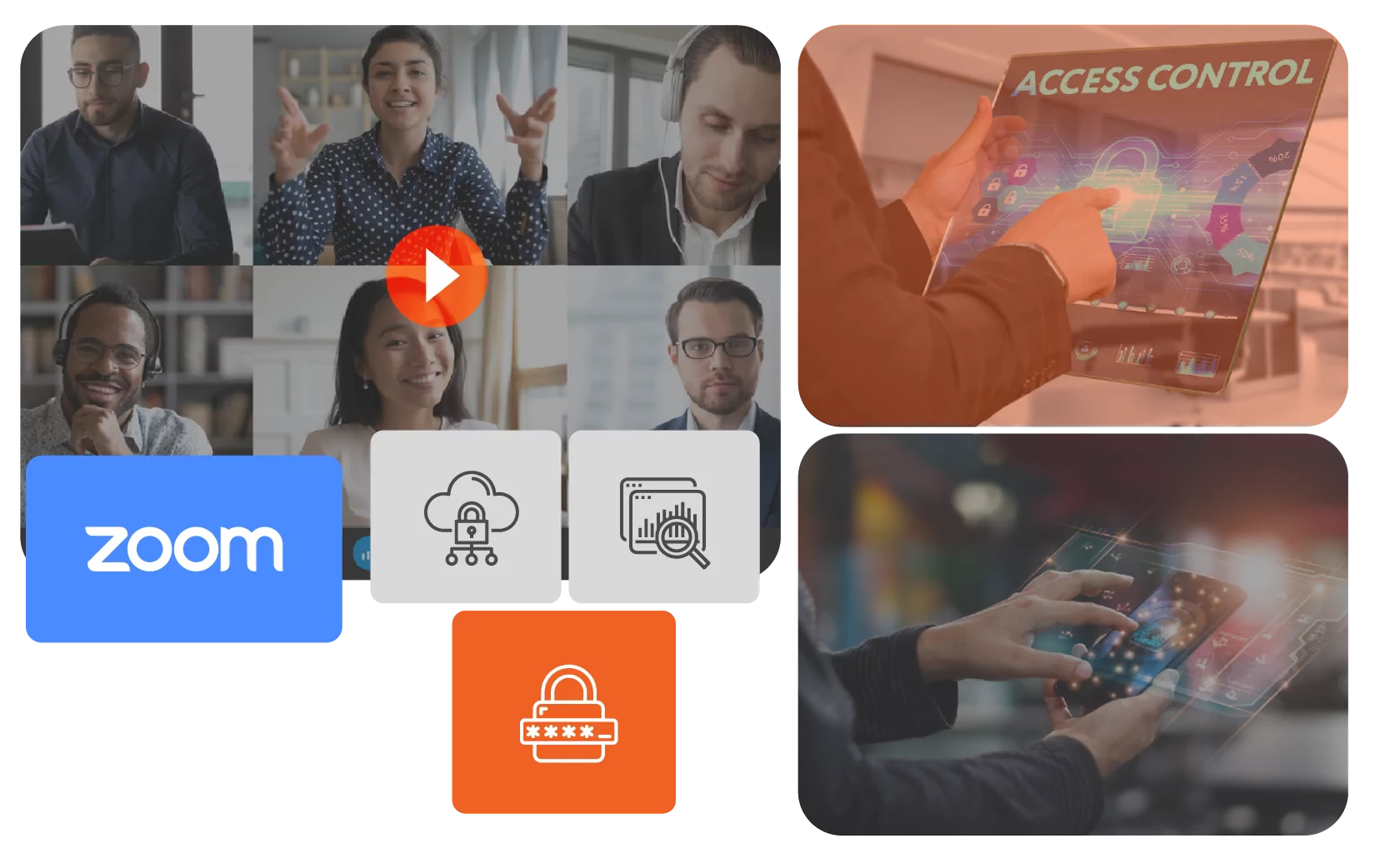
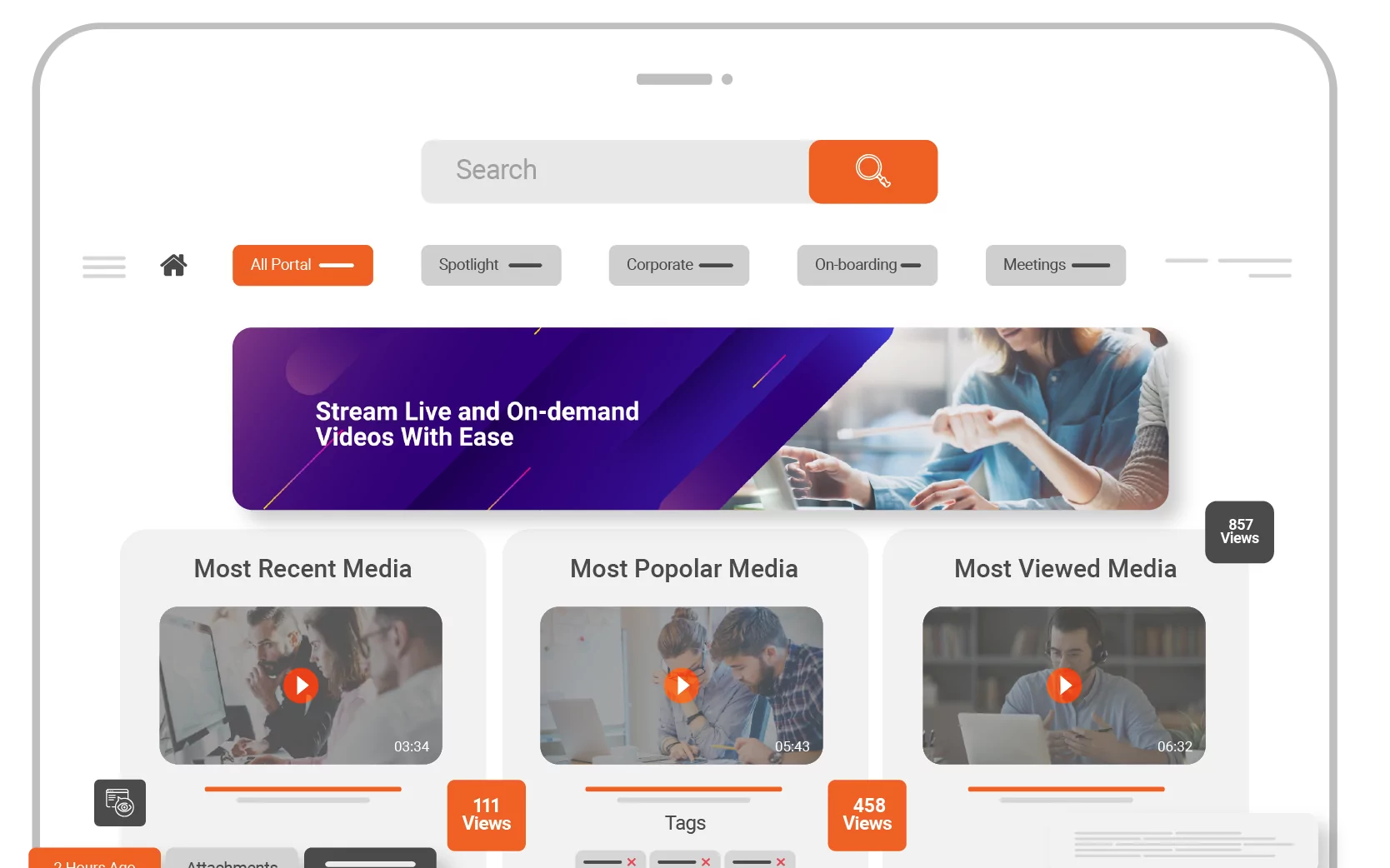
Less Clutter and Better Management – Video Content Library
Zoom doesn’t allow you to neatly organize your videos in playlist, collection and categories but with VIDIZMO you can save yourself from the mess, bookmark the important videos and organize them neatly.
Make It Engaging by Adding Interactivity
Why have a boring recorded meeting when you can add annotations to highlight important parts, quizzes for viewer interaction, handouts for additional information and surveys for feedback to make them engaging.


Choose Where to Store Your Recorded Meetings
Host your recorded Zoom meetings on a cloud of your choice such as on premises datacenter, or Azure, AWS or Zoom cloud. You can also opt for VIDIZMO EnterpriseTube as a SaaS application on VIDIZMO Cloud. For complex requirements you can opt for mix and match in a hybrid cloud model.
Meeting Metadata is Preserved When They Are Ingested
When meetings are ingested onto VIDIZMO, metadata of meetings is preserved including meeting ID and meeting owner. As such, when in the VIDIZMO system, recorded meetings will only be accessible to meeting owners until they further assign access.
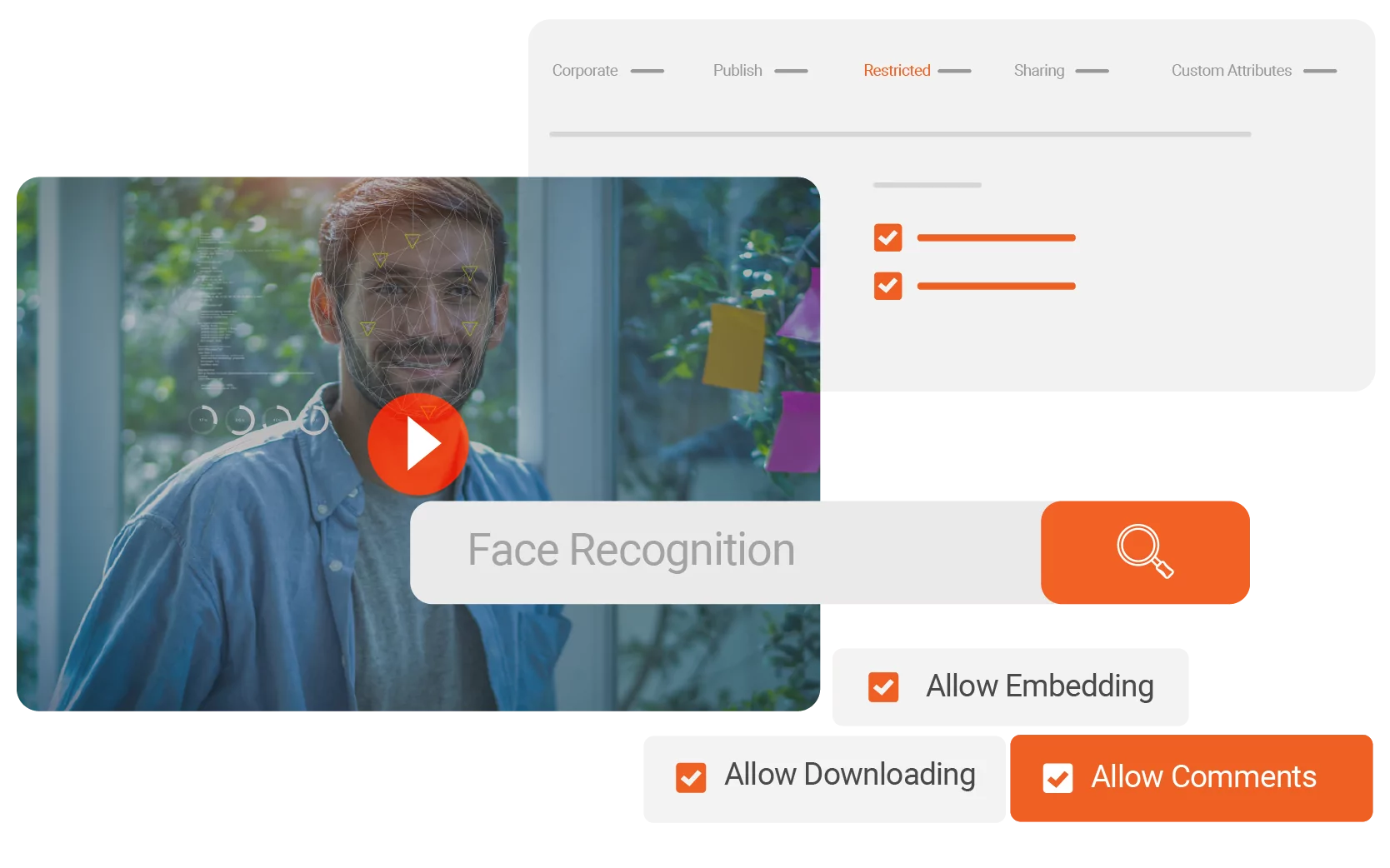
Highlighted Features
Users and Groups
Create groups and define access to meetings based on these groups or even individual users
SSO and Provisioning
Login with one set of credentials and have a centralized identity and access management. Users and group permissions can be synced through SCIM.
Playback
Zoom meetings uploaded on to the platform are readily playable on any device or browser, in different geographies under varying bandwidth conditions.
Embedding and Social sharing
Embed you Zoom videos on any website or share your zoom meetings with audiences though social media.

Branding
Set up your customized player, portal and domain to ensure that your Zoom meetings are shared in a platform that meets your branding guidelines.
Forms, Surveys and Documents
Interact with your audiences by inserting forms, surveys and documents in videos

Multilingual Portal
Access the platform in more than 40 languages for easier understanding and accessibility.
Annotations
Add annotations such as tags, small notes or comments in your video to highlight important parts.
AI Closed Caption and Translation
AI to automatically transcribe and generate closed captions for your videos, and to translate them in up to 50 supported languages. Up to 3 different languages can be transcribed for a single video.
Advanced Sharing
Share Zoom meetings with password protection, limited time, duration, through social media, email or links.
Block Downloads
You can block download to ensure safety, unauthorized access and redistribution of videos
Audit Logs
Keep track of the views, downloads or any other interaction with your videos with the help of detailed audit trails.
Video Expiry and Retention
Expire the link as needed to restrict the access of video and you can also define custom retention period.

Custom Security Policies
Define custom security policies of each portal such as blocking downloads, revoke viewing access or sharing access and much more.
Variable Speed Playback
Choose the speed of your video playback as desired, by selecting the options within the player.
VIDIZMO is available on the Zoom App Marketplace
Get it Now
Not Just Zoom Recording Management – Use One Platform for All Video Use Cases
VIDIZMO EnterpriseTube is a complete enterprise video platform designed to solve multiple video use cases. Upload internal training videos, or stream advertisements on your website. Share confidential meeting recordings or conduct a live event. Create multiple portals for separate departments or use cases under one platform, and do much more.
