VIDIZMO EnterpriseTube Can Help You Secure Video Data for GDPR
Videos contain a lot of personal data such as names, faces, on-screen, text etc. Without the right security measures and policies in place, you might be at the risk of breaching compliance.
VIDIZMO EnterpriseTube can help you manage videos in a secure manner and define the right policies to ensure such data is not wrongfully used.

Store Data in GDPR Compliant Datacenters
Store data in Azure or AWS’ GDPR compliant datacenters, to make sure video data is secured at-rest through means of industry-leading security mechanisms. Moreover, both Azure and AWS offer a range of features and equip you with the required tools and resources to fulfill GDPR compliance.
Videos Can Be Accessed by Only Those That Are Authorized. And No Other!
VIDIZMO EnterpriseTube allows you to define access for each video file, choosing to make them available to specific users or groups, a specific department, or the entire organization. Users and groups within the system can be assigned permissions (role-based access controls) to limit what they can do. These users and groups along with their permissions can be synced with your IAM system to ensure centralized identity management.
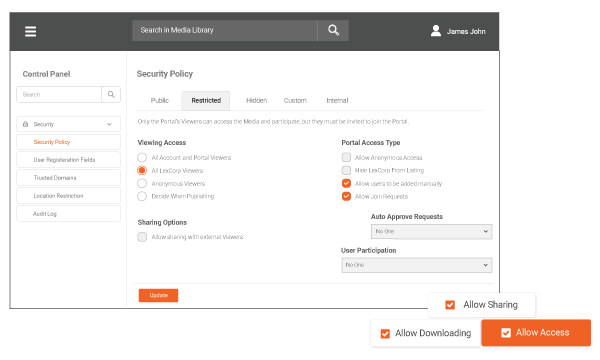
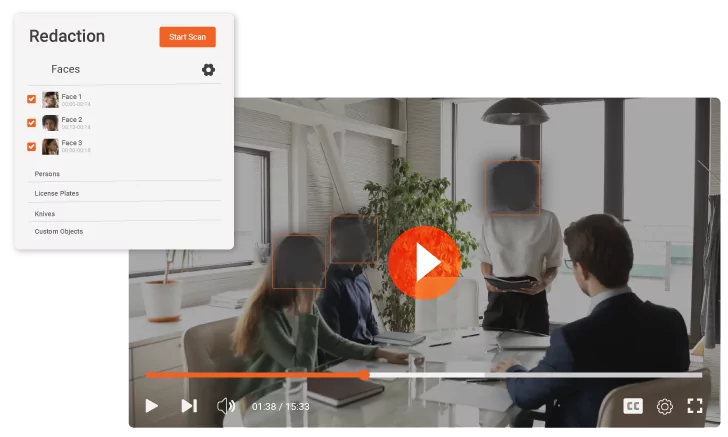
Use AI to Conveniently Redact Personal Data
Under various scenarios, you may need to redact personal data appearing in videos such as faces or on-screen text. Through our redaction tool add-on, you can conveniently redact faces, objects and voices using AI; saving time and resources that would be otherwise required in manual redaction processes.
Maintain Logs for All Activities Performed
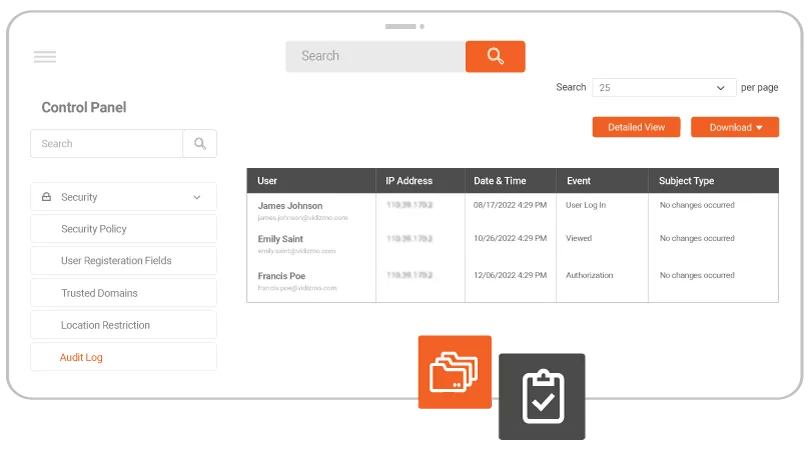
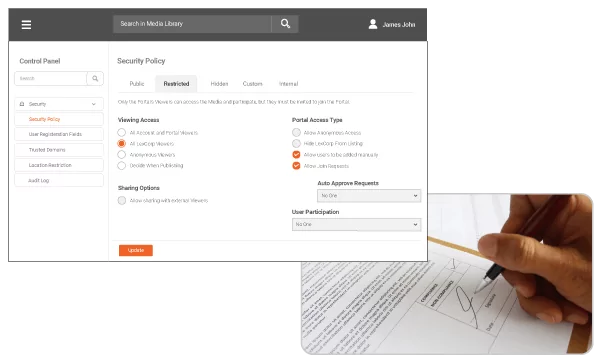
Define Policies on How Videos Are Used
Configure your own policies to govern how videos can be used. You can restrict sharing of videos to users outside the organization, block downloads for all videos, restrict anonymous access, populate your own terms of service and privacy policy to which users must agree to before using the video portal.
Video Management Features to Assist in GDPR Compliance

Redaction
Automatically redact personal data appearing in your video and audio files using AI.

Audit Logs
Get detailed reports of all actions performed on the portal and for each video file as well.

Access Management
Define for each video file as to which users or groups can access them.

Role Based Access Controls
Assign permissions to users and groups by selecting from one of the 6 pre-defined roles or request custom roles by contacting our support team.

IAM and SSO Integration
Integrate with your IAM provider to enable single sign-on and automatically provision users and groups along with their permissions using SCIM.

Limited Sharing
Share videos with users through tokenized URLs, where you can limit the number of views, make videos available for a limited time period, and expire videos when needed.

Custom Security Policies
Define policies for the entire organization or select departments, such as restricting anonymous access, restricting external sharing, blocking downloads and the ability to delegate access.

Content Segregation
You can create multiple autonomous portals for separate departments or for different category of videos. This way access to content can be segregated such that users of one portal can’t access content of the other.

Custom Privacy Policy
Include your own privacy policy for users to agree to before using the video portal.

Custom Terms of Use
Include your own terms of use for users to agree to before using the video portal.

Block Downloads
You can restrict end-users from being able to download video files.

Set Video Availability (Set Expiry)
For each video, define a time period after which the video will be expired and moved to the recycle bin.

Custom Video Retention
Set a retention period for videos to stay in the recycle bin before they are permanently purged out of the system.

Data Subject Rights
Users can export their personal data that is saved in the system and can also request erasure of their data, where they’ll be deleted from the system
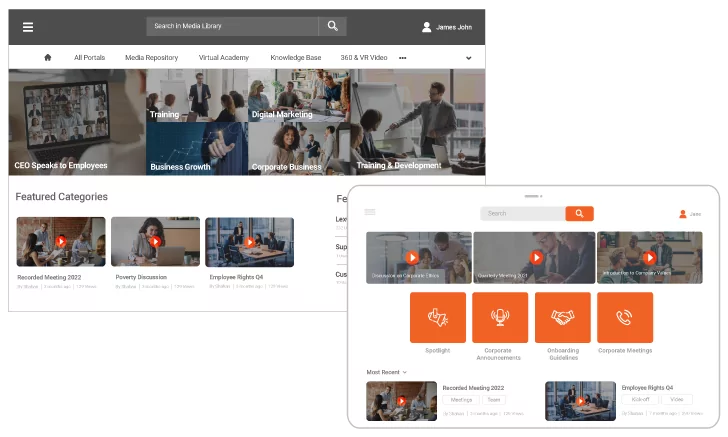
VIDIZMO Offers a Complete Enterprise Video Platform for All End-to-end Video Use Cases
Make the most out of your videos, while remaining compliant with GDPR regulations. Whether it involves hosting training videos, or managing recorded meetings, or conducting live internal events, or streaming videos externally for marketing or CSR, you can use one system to do it all. Create multiple video portals for separate departments or use cases under one platform, and do much more.
